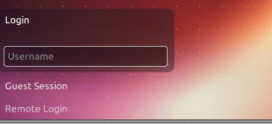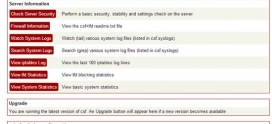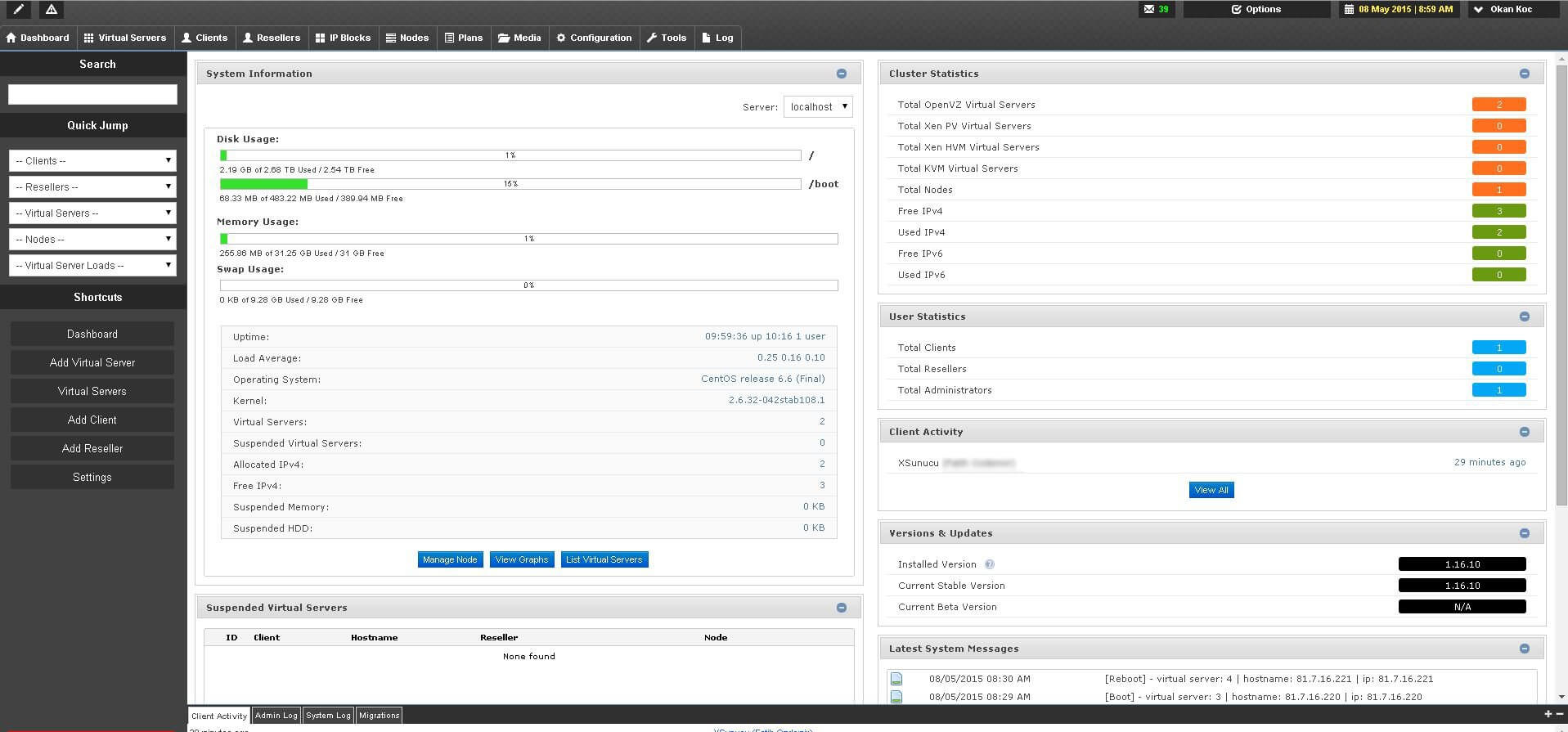
Openvz VPS Açılmama Sorunu (Solusvm Openvz)
Merhabalar ; Bugün yine bir meslektaşım yeni kurduğu SolusVM de vpsler kurunca ama açılmadığını belirtti.SSH girişi yapıp logları kontrol ettiğimde /auto.master config dosyasının hata verdiğini gördüm ve kontrol ettiğimde boştu içi.Eğer SolusVM de VPS start almıyor başlamıyorsa birazdan belirteceğim yöntem ile bu sorunu çözebilirsiniz.
Openvz VPS Açılmama Sorunu Çözüm 1
VPS server
Handbood for VPs: http://wiki.openvz.org/User_Guide/Operations_on_Virtual_Private_Servers
To know logs of vps issues
======================
tail -f /var/log/vzctl.log
showing status
——————
[root@ovz-charlie ~]# vzctl status 54637
CTID 54637 exist mounted down
solution:
vi /etc/sysconfig/vz-scripts/54637.conf
Add the following,
DISK_QUOTA=yes
If you set the above value to “no”. The quota will be off.
then vzctl start 54637 will work fine
refer: http://bobcares.com/blog/?p=107
container laready locked issue
=============================
http://eitwebguru.com/fix-container-is-already-locked/
/vz/lock/CTID.lck
increase QUOTAUGIDLIMIT parameter
===================================
You may increase QUOTAUGIDLIMIT parameter using ‘vzctl’ utility on a node:
# vzctl set 101 –save –quotaugidlimit 21
Openvz VPS Açılmama Sorunu Çözüm 2
SSH bağlanıp
nano /etc/auto.master
Komutunu uyguluyoruz ve karşınıza boş bir alan gelecektir oraya şunları kop yalıyoruz.
# $Id: auto.master,v 1.4 2005/01/04 14:36:54 raven Exp $
#
# Sample auto.master file
# This is an automounter map and it has the following format
# key [ -mount-options-separated-by-comma ] location
# For details of the format look at autofs(5).
#
/misc /etc/auto.misc
#
# NOTE: mounts done from a hosts map will be mounted with the
# “nosuid” and “nodev” options unless the “suid” and “dev”
# options are explicitly given.
#
/net -hosts
#
# Include central master map if it can be found using
# nsswitch sources.
#
NOT: Kodların başta veya sonunda boşluk olmamasına dikkat edin.
Bu işlemler sonrasında kaydedip kapatıyoruz ve bundan sonra bu tür problemimiz kalmıyor.